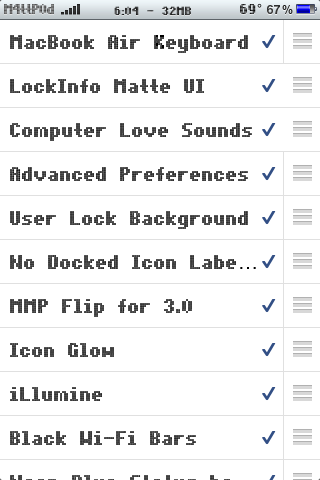I’ve read a bunch of “Top 10” posts, but they all seem to be outdated or device-specific, so I decide to create my own. In this post, I’m assuming that you already know how to install apps from Cydia. I’ll probably improve this list over time as well. So without further ado, let’s get to the list!
#1: Categories

- The Main Categories UI
Categories is a tweak that lets you place all your apps in folders. You can change the icons of the folders as well, but I didn’t find this to be particularly intuitive. It is accessed by pressing “Edit” after creating your folder, then poking “Icon”. A very useful feature of Categories is that while your apps are removed from the main SpringBoard while they’re in a folder, they still show up in Spotlight.
#2: iPhoneVM and ProSwitcher

- ProSwitcher’s UI
I’ve lumped both of these into one item because ProSwitcher’s performance improves greatly when iPhoneVM is installed. ProSwitcher is a multitasking solution styled like the Palm Pre’s “Deck of Cards” interface. It can be activated by a short hold of the home button, a short hold of the lock button, a double press of the home button, a few more press/gesture types, and even just single-pressing the home button! iPhoneVM is a completely silent tweak (no UI whatsoever) that gives your iDevice Virtual Memory. This allows for proper multitasking, making it very important if you want that feature. Please note that iPhoneVM is only available on the BeYouriPhone repo. To add this repo, open Cydia, press “Manage”, then “Sources”. Now, press “Edit”, then “Add”. In the box that appears, type “repo.beyouriphone.com” (Without the quotes).
#3: Infinidock

- The Dock Is Using InfiniDock
InfiniDock is a tweak which allows you to have an infinite scrolling dock with as many icons as you want in it. This is available in the BeYouriPhone repo as well.
#4: Winterboard
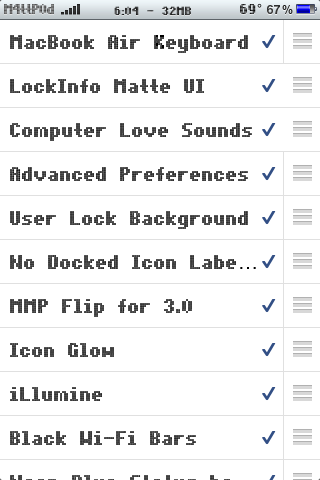
WinterBoard's Understated UI
The screenshot really understates this one. WinterBoard is a tool which allows you to theme almost any aspect of your iDevice. The theme in the screenshots above is iLlumine with a few tweaks. A quick Google of “WinterBoard Themes” will turn up loads of results. They’re all over Cydia as well.
#5: SBSettings

SBSettings UI
SBSettings allows you to perform many of the actions available in Settings.app from your Status Bar. For example, it can: Toggle WiFi, Bluetooth, 3G, EDGE, SSH, AFP, VNC, and a whole load of others, allow you to take a quick note, use a mini-calculator, play/pause your iPod, and kill processes.
#6: qTweeter

qTweeter's UI
qTweeter is also available on the BeYouriPhone Repo. It allows you to update your Twitter and Facebook status from anywhere on your iDevice.
To be continued…